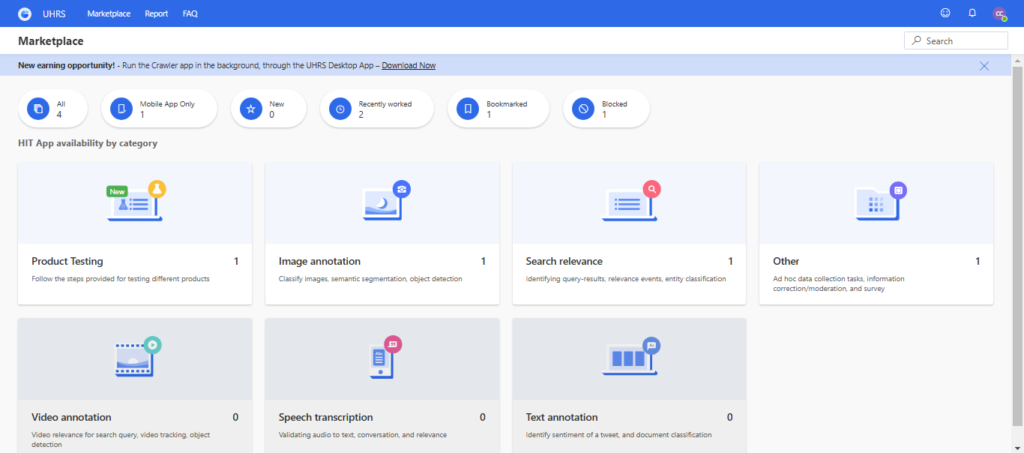If you’re working on the UHRS platform and wondering how payments work, here’s a clear guide to help you track and receive your earnings seamlessly.
Step 1: Tracking Your Earnings
Once you complete a job on UHRS, it usually takes about 20–30 minutes for the earnings to appear in the Report section. This section is vital as it tracks your UHRS-specific work, which is not included in your AI Training Data or other Data Management Services work history.
Step 2: Earnings Transfer to Clickworker Balance
Earnings from tasks completed between Sunday and Saturday are added to your Clickworker balance the following week, typically on Monday or Tuesday. These payments are listed in your account history as manual bonus payments, with separate entries for each HitApp you worked on.
However, it takes exactly 39 days for these earnings to transition into your payable balance.
Step 3: Quality Checks and Adjustments
During this 39-day period, UHRS performs quality checks on your submitted work. If any issues are identified, such as fraudulent submissions, the earnings for those tasks may be rejected and deducted from your balance.
Step 4: Payments Processed
After the 39-day holding period, your earnings become payable on a Wednesday morning. They are included in the bill run that starts the same day. Payments are then processed and typically appear in your Payoneer or PayPal account within 72 hours. For SEPA payments, the process is slightly different, as they are disbursed once every 14 days.
By understanding this payment workflow, you can manage your earnings on UHRS effectively and ensure a smooth payout experience.
Would you like me to add more tips or insights for UHRS workers?
FAQs