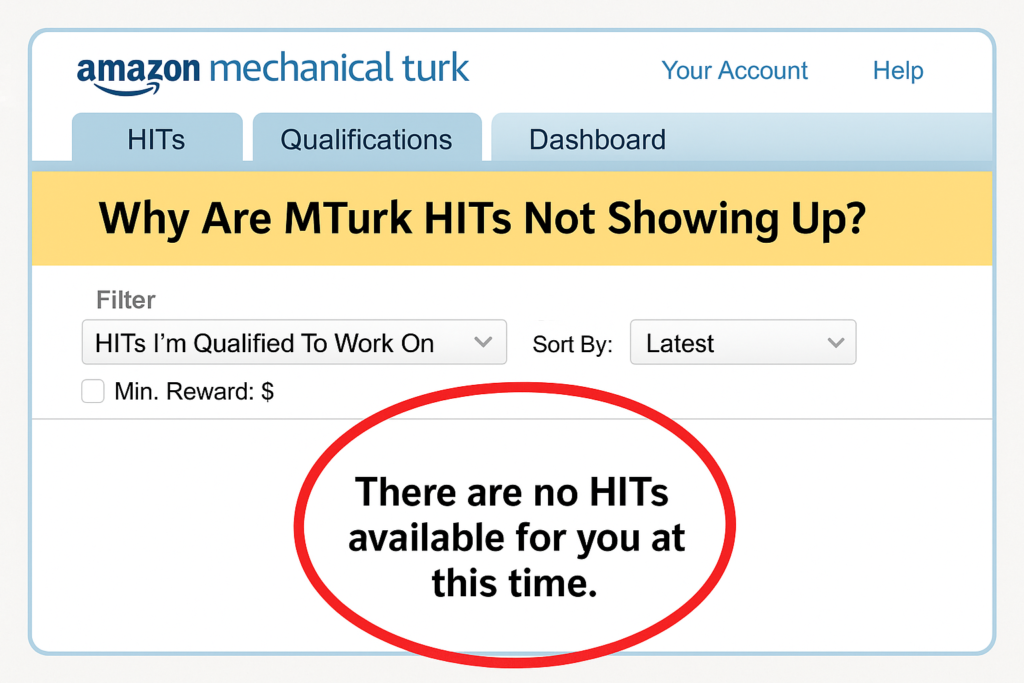Are you facing a problem where your Amazon Mechanical Turk (MTurk) HITs are not showing up? Don’t worry — you’re not alone. Many new and experienced MTurk workers have been reporting this issue in 2025. Sometimes, tasks disappear before you can accept them, or you don’t see new HITs at all.
In this guide, we’ll explain why MTurk HITs don’t show up and how you can fix this problem easily. Whether you’re new to MTurk or an experienced worker, these tips will help you get back to earning smoothly.
What Are MTurk HITs?
Before we dive into the fixes, let’s quickly explain what MTurk HITs are.
HIT stands for Human Intelligence Task. These are small online jobs posted by requesters on Amazon Mechanical Turk. As a worker, you can choose tasks, complete them, and get paid for each one. But sometimes, HITs don’t appear in your list — which can be very frustrating.
Why Are MTurk HITs Not Showing Up in 2025?
There are several reasons why you might not see HITs on your dashboard. Let’s look at the most common ones:
You Don’t Meet the Qualifications
Many requesters set qualifications like:
-
Country restrictions
-
Minimum approval rating (like 95%+)
-
Completed HIT count
If you don’t meet these, the HIT won’t show up for you.
HITs Get Filled Too Fast
Some high-paying tasks fill up in seconds. If you refresh your page a little late, you might miss them.
Browser Cache or Ad-Blocker Issues
Your browser might be hiding tasks because of cached data or an active ad-blocker.
MTurk System Downtime
Sometimes, the MTurk platform faces technical issues or maintenance, causing HITs to disappear or not load at all.
HIT Quota Reached
In rare cases, MTurk places a daily HIT limit for new accounts or after system errors.
Hidden by Custom Worker Blocks
If a requester has blocked your ID or prevented you from accessing their HITs, you won’t see those specific tasks anymore.
How to Fix MTurk HIT Visibility Issues (2025 Solutions)
Now that you know why it happens, let’s fix it:
Clear Your Browser Cache
Old browser data can cause display issues. Clear your cache and cookies, then log back in to MTurk.
Disable Ad-Blockers
Some ad-blockers might accidentally hide MTurk content. Turn them off while using the platform.
Install MTurk Suite (MTS)
MTurk Suite is a free browser extension that helps you track HITs, get alerts, and manage your tasks better. It also lets you auto-refresh the page for new HITs.
Check Qualification Requirements
Go to the Qualifications tab in your MTurk dashboard and see which ones you have and which ones you need to request.
Use Incognito/Private Browsing Mode
If regular browsing doesn’t work, switch to incognito mode to avoid cache-related problems.
Monitor MTurk Status
Visit the MTurk Status Page to check for any platform outages or ongoing technical issues.
Pro Tips for New MTurk Workers
-
Focus on improving your Approval Rating by completing easy HITs first.
-
Join MTurk forums like MTurk Crowd or TurkerNation to stay updated about high-paying HITs.
-
Avoid using multiple tabs on the same HIT as it might cause session errors.
Conclusion
MTurk HITs not showing up is a common issue, but with these simple fixes, you can solve it and get back to working in no time. Always keep your browser clean, check your qualifications, and use helpful tools like MTurk Suite to stay ahead.
If this guide helped you, don’t forget to bookmark it and share it with other MTurk workers facing the same issue!